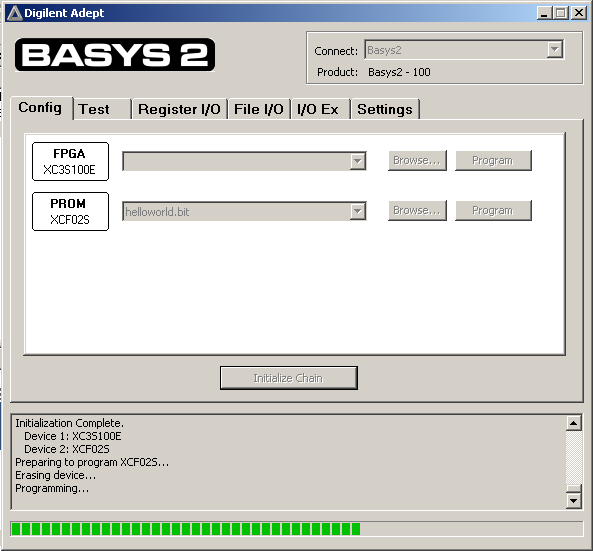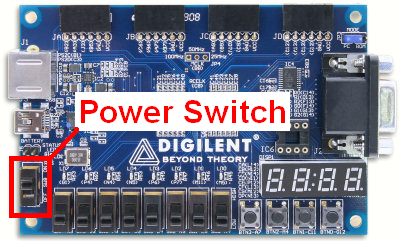9. Play Time |
The Digilent Export FPGA Programming UtilityNow we are going to program your board. First make sure your FPGA is connected to your computer via the USB port, and make sure the power switch is on. Now open a program called Adept. The short cut is located in the "Xilinx ISE design Suite 11.1" directory of the start menu. You will be presented with the following screen. The Adept software should have already found your BASYS 2 board, if not then press 'initialise chain', and if that doesn't work, get a demonstrator. Adept has found two devices that it can interact with, an FPGA (XC3S100E) and a Programmable ROM(XCF02S). This is traditionally the case, as FPGAs lose their program when the power is down, and so the PROM can hold the configuration and re-configure the FPGA upon power up. This is what we are going to do now. Press the browse button next to the drop down menu which is in turn next to the PROM. You need to navigate to your Project directory and select the .bit file. It should be called HelloWorld.bit or similar. Then simply press the 'Program' button. Adept will then automatically erase any previous configuration and place your new one within the PROM. If this is successful, it will display "Programming Succesful" in the Console of the Adept application. Now all we have to do is get the memory to program the device. This can be done by simply switching the device off and back on again using the power switch. Congratulations you have programmed your first FPGA. Now if you press the right most button (BTN0), the right most LED (LD0) will light up. |